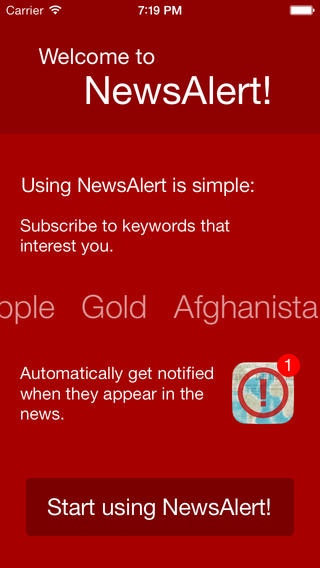NewsAlert 2.0.1
Continue to app
Paid Version
Publisher Description
Enter keywords into NewsAlert and get notified automatically whenever they appear in the news. Keep up to date with what really interests you! Praise for NewsAlert: "A unique and meticulous news experience" - BusinessWeek "Brings you what you want" (4/5) - Macworld "A great way to isolate news about certain topics...does what it promises and it does it well" - 148Apps "NewsAlert is a high-powered laser allowing you to hone in on what truly matters...The app is simple to set up, does what it s designed to do and quickly became a valuable resource" - iPhone App Reviews.net "NewsAlert is truly an innovative app...Now you can sit back and not worry about missing out on news that is important to you" -Cool iPhone Apps "Good value and does what it says neatly and efficiently" - Touch Reviews Features - Get push notifications for breaking news - no more wading through RSS feeds or lists of articles - In a few taps, add your friends, favorite singers, or even the town you live in as keywords - Share interesting articles via email, message, Facebook or Twitter from inside the app - Add articles to Instapaper, Pocket, or Safari Reading List - Settings with blacklisted news sources and when and how to be notified Note: NewsAlert comes with a default maximum of 10 keywords. To register more, you can purchase additional keywords in-app.
Requires iOS 7.0 or later. Compatible with iPhone, iPad, and iPod touch.
About NewsAlert
NewsAlert is a paid app for iOS published in the Newsgroup Clients list of apps, part of Communications.
The company that develops NewsAlert is Dan Hassin. The latest version released by its developer is 2.0.1.
To install NewsAlert on your iOS device, just click the green Continue To App button above to start the installation process. The app is listed on our website since 2010-01-13 and was downloaded 1 times. We have already checked if the download link is safe, however for your own protection we recommend that you scan the downloaded app with your antivirus. Your antivirus may detect the NewsAlert as malware if the download link is broken.
How to install NewsAlert on your iOS device:
- Click on the Continue To App button on our website. This will redirect you to the App Store.
- Once the NewsAlert is shown in the iTunes listing of your iOS device, you can start its download and installation. Tap on the GET button to the right of the app to start downloading it.
- If you are not logged-in the iOS appstore app, you'll be prompted for your your Apple ID and/or password.
- After NewsAlert is downloaded, you'll see an INSTALL button to the right. Tap on it to start the actual installation of the iOS app.
- Once installation is finished you can tap on the OPEN button to start it. Its icon will also be added to your device home screen.